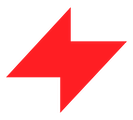The new Tazz Riders app is especially designed for Tazz partner riders and comes with the improvements you’ve been wanting, plus a new, easier-to-navigate design and English language option.
- You set your own schedule: through the Tazz Riders app, you set your daily schedule and the number of hours you want to work.
You select your desired work interval the day before, and the application sends you a notification before the start of the program. You also set your breaks – simply activate your break function directly from the Tazz Riders app.
- Control how much you earn: At Tazz, you have fixed payment per order, so this means your income depends on how active you are. You can work either part time, full time or occasionally, depending on your needs.
You can now see all the history of your orders, including the status: correctly completed, paid, unpaid, but also the bad weather and other bonuses, because you will be notified in the application when the bonuses are activated.
- You have technical support: although you work individually, you are never alone, because through the Tazz Riders app you always have a team at your disposal to help you do your job.
You can see where you are exactly positioned to verify that your geolocation is correct. If you have an order in progress, you have the “help with an order” functionality available, and in case of other technical problems, you can get in touch with colleagues from IT directly through the application’s chat.